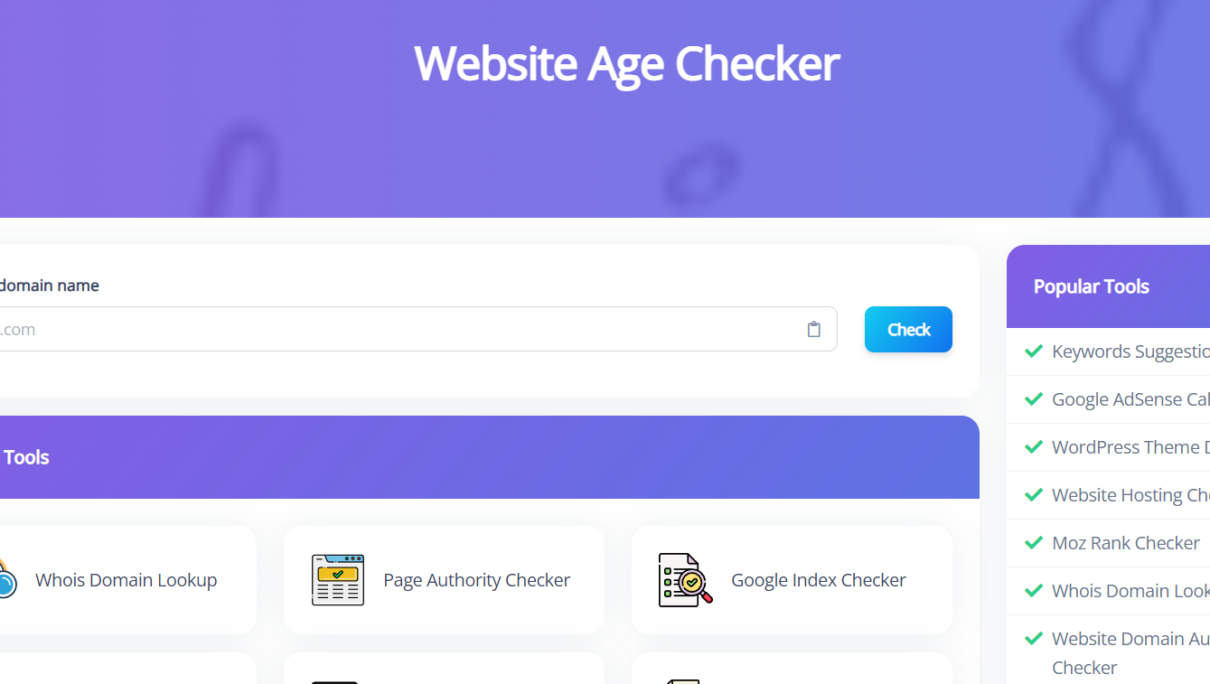When you’re navigating the world of digital marketing and website optimization, one factor often overlooked is the age of a domain. A domain’s age can provide insights into the trustworthiness, credibility, and even SEO potential of a website. In this article, we’ll explore what a Domain Age Checker is, why it’s important, and how you can use it to gain a competitive edge.
What is a Domain Age Checker?
A Domain Age Checker is a simple yet powerful tool that helps you determine how long a domain has been registered and active. This tool reveals the exact date when the domain was created, when it was last updated, and when its registration will expire. These details help you assess the age and history of a domain, which can be a valuable asset for various purposes, including SEO and digital marketing strategies.
Why Domain Age Matters
1. SEO and Ranking Factors
Search engines, particularly Google, place value on domain age. While it’s not the only ranking factor, an older domain is often considered more trustworthy, as it has likely established a solid web presence over time. A domain that has been around for years may have accumulated valuable backlinks, content, and traffic history, contributing to better search engine rankings. Using a Domain Age Checker can help identify domains that already have this SEO potential.
2. Trust and Credibility
For users, an older domain can signal reliability and trustworthiness. Domains that have been active for a long time are generally seen as more credible, especially in industries where reputation matters, such as finance, health, or education. If you’re looking to buy or partner with a domain, checking its age can help you gauge its standing in the digital ecosystem.
3. Domain History
The Domain Age Checker can help reveal the past life of a domain. Some domains may have changed hands multiple times, or could have been used for spammy practices. Knowing this history through a domain age check can help you avoid potential pitfalls, such as inheriting penalties from search engines or dealing with a tarnished reputation.
How to Use a Domain Age Checker
Using a Domain Age Checker is a straightforward process:
- Enter the Domain Name: Input the domain name you want to check into the tool.
- Retrieve the Results: The checker will fetch the domain’s creation date, last update, and expiration date from its WHOIS record.
- Analyze the Data: Look for important indicators such as:
- The date the domain was registered.
- If the domain has changed ownership or been inactive for long periods.
- The expiration date to gauge if the domain is actively maintained.
Most Domain Age Checker tools are free and easy to access online, requiring only the domain name to provide detailed information.
Who Should Use a Domain Age Checker?
1. Website Buyers
If you’re looking to buy an existing website or domain, checking its age is crucial. Older domains can have better SEO value, more traffic, and a higher likelihood of ranking well in search engines.
2. Competitor Analysis
Domain age can offer insights into your competitors. If their domain is much older, it might explain why they have a stronger search engine presence. On the other hand, younger domains with good SEO practices could indicate rising competition.
3. SEO Specialists
For SEO professionals, knowing the age of a domain can be part of a broader strategy to boost rankings. An older domain can be advantageous for link-building efforts and improving online visibility.
Conclusion
A Domain Age Checker is an essential tool for anyone involved in buying domains, SEO, or digital marketing. It gives you a quick and easy way to understand a domain’s longevity and trustworthiness. Whether you’re analyzing competitors or considering a domain purchase, this tool can help you make more informed decisions.